What Are the Best AI Design Tools for Creators and Professionals?
- Home
- AI Marketing
- The Best AI Design Tools for Creators and Professionals?
Pixel by Pixel - AI-Powered Visual Creation
In a world where visuals dominate content strategy, AI design tools are no longer futuristic – they’re essential. From realistic AI-generated images to powerful tools that simplify workflows, AI is transforming how both pros and beginners bring their creative ideas to life.
Let’s walk through the most powerful AI design tools shaping the future of creativity – from giants like Adobe to smart, accessible tools from Google, Microsoft, and NVIDIA.
Adobe: An Old Friend with New Powers
Adobe has taken a leading role in integrating AI into design tools, mainly through two technologies:
- Adobe Sensei – A smart assistant built into Photoshop, Illustrator, and other Adobe Creative Cloud products. It handles repetitive tasks like background removal, image enhancement, and font matching, saving tons of time.
- Adobe Firefly – A generative AI tool that lets you create visuals using text prompts. What’s great? Everything generated is safe for commercial use since it’s trained on Adobe Stock.
Let’s walk through the most powerful AI design tools shaping the future of creativity – from giants like Adobe to smart, accessible tools from Google, Microsoft, and NVIDIA.
Google: Simplicity Meets Functionality
Google has embraced a minimalistic but powerful approach to AI design.
AutoDraw – Transforms rough sketches into polished illustrations. Perfect for wireframes, quick concepts, and beginners.
Deep Dream – Generates surreal, dream-like visuals. Great for experimental or artistic content.
Material Symbols – A vast open-source library of icons, vectors, and UI elements ready to plug into your projects.
🔗 Try AutoDraw 🔗 Explore Google Deep Dream 🔗 Google Design Library
Microsoft: Fast, Smart Visual Creation
Microsoft Designer is a powerful all-in-one tool that lets you create social media visuals, edit photos, and generate images using text prompts.
Need a Facebook post, LinkedIn graphic, or event cover – fast? This is your go-to.
NVIDIA: For High-Performance Visual Storytelling
NVIDIA Canvas turns simple sketches into realistic landscapes using AI.
Draw a few rough lines → Get a mountain scene, forest background, or beach sunset.
Perfect for concept art, background visuals, and rapid prototyping.
🛠️ Requires an NVIDIA GPU to run.
Which Tools Are Right for You?
If You’re Just Starting:
Try AutoDraw – fast and intuitive.
Experiment with Microsoft Designer – great for social content.
Already using Creative Cloud? Dive into Adobe Sensei or start with Firefly for free.
Check out NVIDIA Canvas if you’re curious about sketch-to-scene rendering.
For Advanced Users:
Firefly – for stylized effects, textures, and AI-enhanced workflows.
Deep Dream – for artistic and surreal experimental design.
AI tools are evolving fast – and they’re here to empower, not replace. Whether you’re designing for clients or personal projects, these tools help you:
Save time on routine tasks
Experiment with new creative directions
Build assets that stand out and stay on-brand
The future of design isn’t about choosing between man or machine. It’s about collaboration between creativity and technology.
Choose your tools, try new workflows, and let AI elevate your creative process.
Want help integrating AI tools into your content or creative process? 👉 Let’s Talk – Grow Metrix

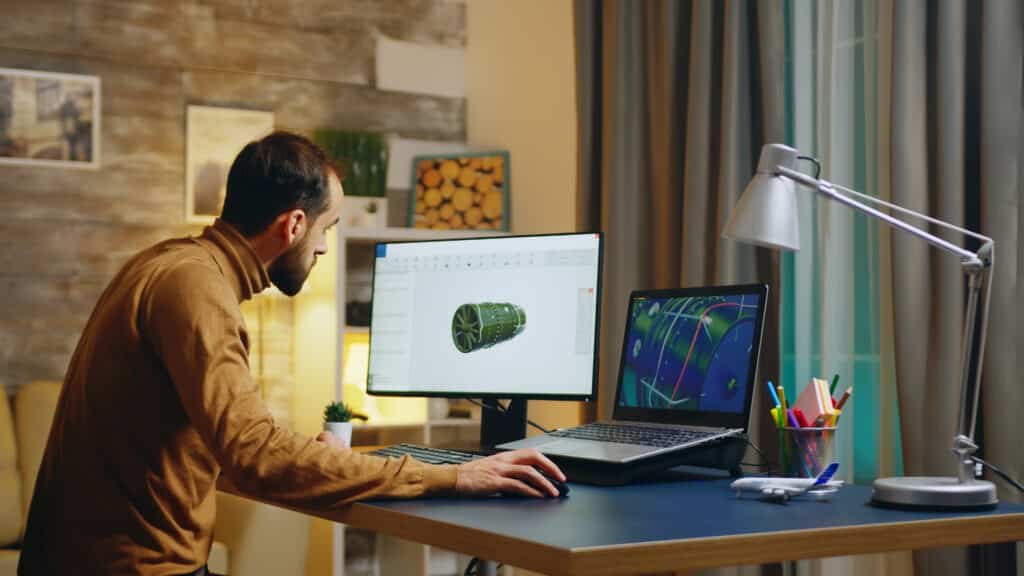

https://shorturl.fm/hTyMb
https://shorturl.fm/IHxk8
https://shorturl.fm/8Exmh
https://shorturl.fm/5DA4P
https://shorturl.fm/UXadr
https://shorturl.fm/XXlY2
https://shorturl.fm/u8tX4
https://shorturl.fm/EDklZ
**mindvault**
mindvault is a premium cognitive support formula created for adults 45+. It’s thoughtfully designed to help maintain clear thinking
**breathe**
breathe is a plant-powered tincture crafted to promote lung performance and enhance your breathing quality.
A very insightful perspective on the matter.
Thanks for sharing. I read many of your blog posts, cool, your blog is very good.
Thanks for sharing. I read many of your blog posts, cool, your blog is very good.
Your article helped me a lot, is there any more related content? Thanks!
Your article helped me a lot, is there any more related content? Thanks!
Thanks for sharing. I read many of your blog posts, cool, your blog is very good.
Thanks for sharing. I read many of your blog posts, cool, your blog is very good.
Can you be more specific about the content of your article? After reading it, I still have some doubts. Hope you can help me. https://accounts.binance.info/register-person?ref=IHJUI7TF
Your article helped me a lot, is there any more related content? Thanks!
Your article helped me a lot, is there any more related content? Thanks!
Thanks for sharing. I read many of your blog posts, cool, your blog is very good. https://www.binance.info/en/register?ref=JHQQKNKN
Thanks for sharing. I read many of your blog posts, cool, your blog is very good. https://www.binance.info/register?ref=IHJUI7TF
Can you be more specific about the content of your article? After reading it, I still have some doubts. Hope you can help me.
Your point of view caught my eye and was very interesting. Thanks. I have a question for you.
Ngoài ưu đãi khi nạp tiền lần đầu và hoàn tiền, nhà cái slot365 login link còn thường xuyên tổ chức các chương trình khuyến mãi định kỳ hàng tuần, hàng tháng. Những phần thưởng này có thể là tiền mặt, quà tặng hoặc vòng quay miễn phí trong trò chơi slot game.
Thanks for sharing. I read many of your blog posts, cool, your blog is very good. https://accounts.binance.info/register-person?ref=IHJUI7TF
Your article helped me a lot, is there any more related content? Thanks!
Your point of view caught my eye and was very interesting. Thanks. I have a question for you. https://accounts.binance.info/ar/register-person?ref=53551167
Alright, noobwin, huh? The name made me chuckle, but the site’s actually pretty solid. Good place to try your luck! Give it a whirl: noobwin
Your point of view caught my eye and was very interesting. Thanks. I have a question for you.
Thanks for sharing. I read many of your blog posts, cool, your blog is very good.
Your article helped me a lot, is there any more related content? Thanks!
Can you be more specific about the content of your article? After reading it, I still have some doubts. Hope you can help me. https://www.binance.com/zh-TC/register?ref=DCKLL1YD
Your article helped me a lot, is there any more related content? Thanks! https://accounts.binance.com/fr/register-person?ref=T7KCZASX
Can you be more specific about the content of your article? After reading it, I still have some doubts. Hope you can help me. https://accounts.binance.com/register-person?ref=IHJUI7TF
Your article helped me a lot, is there any more related content? Thanks! https://accounts.binance.com/en-ZA/register-person?ref=B4EPR6J0
I don’t think the title of your article matches the content lol. Just kidding, mainly because I had some doubts after reading the article. https://accounts.binance.com/register-person?ref=IHJUI7TF
Thanks for sharing. I read many of your blog posts, cool, your blog is very good.
Your point of view caught my eye and was very interesting. Thanks. I have a question for you. https://www.binance.com/register?ref=IHJUI7TF
I don’t think the title of your article matches the content lol. Just kidding, mainly because I had some doubts after reading the article.
Can you be more specific about the content of your article? After reading it, I still have some doubts. Hope you can help me.
Thank you for your sharing. I am worried that I lack creative ideas. It is your article that makes me full of hope. Thank you. But, I have a question, can you help me? https://accounts.binance.com/id/register?ref=UM6SMJM3
Can you be more specific about the content of your article? After reading it, I still have some doubts. Hope you can help me. https://accounts.binance.info/sk/register-person?ref=WKAGBF7Y
I don’t think the title of your article matches the content lol. Just kidding, mainly because I had some doubts after reading the article. https://accounts.binance.com/register-person?ref=IHJUI7TF
Thanks for sharing. I read many of your blog posts, cool, your blog is very good.
Your point of view caught my eye and was very interesting. Thanks. I have a question for you.
Can you be more specific about the content of your article? After reading it, I still have some doubts. Hope you can help me.
H5p3bet? It’s alright, I guess. Nothing particularly special jumped out at me, but there are some games to be had at h5p3bet so it might be worth a look.
Been messing around on fubet777 for a week now, and I’m digging it. Website can be a bit slow at times, but the selection of games is great. They have so many different options for bets, what a pleasure: fubet777.
G55betapp – downloaded the app and it’s surprisingly smooth! Makes placing bets on the go super easy. Could use some more promotions aimed at app users, though! Peep it: g55betapp
Your article helped me a lot, is there any more related content? Thanks!
I don’t think the title of your article matches the content lol. Just kidding, mainly because I had some doubts after reading the article.
So, I gave one21slots a whirl. The slot selection is pretty varied, definitely found some I hadn’t seen before. Give them a try if you are looking for new slots, here’s the link: one21slots
Just signed up to aw88vip. Registration was easy and they have a good customer support team. The VIP program has some cool perks too. Here’s more info for you: aw88vip
Looking for a solid link? Used fg777link to access my favorite game directly, worked like a charm. Simple and effective. Just click here: fg777link
Your article helped me a lot, is there any more related content? Thanks! https://www.binance.info/cs/register?ref=OMM3XK51
Your point of view caught my eye and was very interesting. Thanks. I have a question for you.
Can you be more specific about the content of your article? After reading it, I still have some doubts. Hope you can help me. https://accounts.binance.com/pt-BR/register-person?ref=GJY4VW8W
I don’t think the title of your article matches the content lol. Just kidding, mainly because I had some doubts after reading the article.
I don’t think the title of your article matches the content lol. Just kidding, mainly because I had some doubts after reading the article. https://www.binance.info/vi/register?ref=MFN0EVO1
Hey everyone, signing into TayaPh Casino was a breeze. The graphics look decent enough and the games load quickly. Always gamble responsibly peeps. tayaphcasinologin
I tried y888gameapp. I’m more of a casual game player, and this place entertained me for hours! I really enjoyed trying new games, give it a try! You can have lots of fun in y888gameapp
Had a go on bet522bet last week. Pretty decent experience, would recommend giving it a shot if you’re looking for something new to try. Vist them here : bet522bet
Can you be more specific about the content of your article? After reading it, I still have some doubts. Hope you can help me. https://accounts.binance.com/register-person?ref=IXBIAFVY
Thanks for sharing. I read many of your blog posts, cool, your blog is very good.
Can you be more specific about the content of your article? After reading it, I still have some doubts. Hope you can help me.
Anyone know about this rr88h1 site? Saw it mentioned on a forum and I’m curious. Safe to play? Considering a spin… Discover it here: rr88h1
JLBossGames, hmm, never heard of this before. New ba ‘to? Haha. Let’s check it out together guys! Sounds promising! Gonna explore jlbossgames and see what’s the hype.
Brazino777logo, that logo looks so cool! I wonder if their games are as good as their branding. Time to investigate and potentially win big! Im on my way to brazino777logo!
Your article helped me a lot, is there any more related content? Thanks!
Thank you for your sharing. I am worried that I lack creative ideas. It is your article that makes me full of hope. Thank you. But, I have a question, can you help me? https://www.binance.info/register?ref=IXBIAFVY
I don’t think the title of your article matches the content lol. Just kidding, mainly because I had some doubts after reading the article.
Thanks for sharing. I read many of your blog posts, cool, your blog is very good.
Your point of view caught my eye and was very interesting. Thanks. I have a question for you.
Can you be more specific about the content of your article? After reading it, I still have some doubts. Hope you can help me.
Thanks for sharing. I read many of your blog posts, cool, your blog is very good.
Thanks for sharing. I read many of your blog posts, cool, your blog is very good.
Your point of view caught my eye and was very interesting. Thanks. I have a question for you.
Your point of view caught my eye and was very interesting. Thanks. I have a question for you.
Your point of view caught my eye and was very interesting. Thanks. I have a question for you.
I don’t think the title of your article matches the content lol. Just kidding, mainly because I had some doubts after reading the article.
Can you be more specific about the content of your article? After reading it, I still have some doubts. Hope you can help me.
Thanks for sharing. I read many of your blog posts, cool, your blog is very good.
Keeping an eye on kết quả 9.net has been a game changer for tracking my numbers. It’s simple to use and the updates are fast. Check them out: kết quả 9.net
Watch out when looking for a vipph download! It’s highly recommanded to only download from the official place. You’ll be safe doing so 🙂 : vipph download
Hey guys! Checking out vipph looks pretty promising. Gonna give it a whirl and see what all the buzz is about. Hopefully, it’s as good as everyone says! Check it out here: vipph